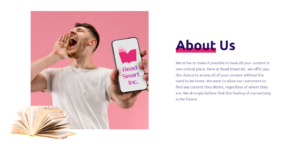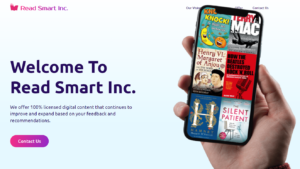Are you considering cancelling your Cricut Access subscription? In this step-by-step guide, I’ll walk you through the process of ending your membership, whether you’re using a web browser, iPhone, or Android device. Plus, discover alternative options and learn about the features you might miss out on if you decide to cancel.
As someone who has been a Cricut Access subscriber for a while, I understand the allure of the exclusive content, discounts, and unlimited use of graphics and fonts that come with the membership. However, there may come a time when you need to cancel your Cricut subscription, whether due to financial reasons or simply because you no longer use the service as much as you once did.
In my experience, cancelling a Cricut Access subscription is a straightforward process, but it’s essential to follow the steps carefully to ensure that your membership is properly terminated and you aren’t charged for any unwanted renewals. I’ve found that taking a few minutes to review your options and confirm your cancellation can save you from potential headaches down the road.
Step-by-Step Guide to Cancelling Cricut Subscription
If you’ve decided to cancel your Cricut Access subscription, the first step is to manage your subscription renewal settings. Here’s how to do it through a web browser:
- Log in to your account at myaccount.cricut.com using your Cricut ID.
- Navigate to the Subscriptions section and locate your Cricut Access membership.
- Click on the “Cancel Subscription” button and follow the prompts to confirm your cancellation.
It’s important to note that cancelling your subscription will not immediately terminate your access to Cricut Access benefits. Your membership will remain active until the end of your current billing cycle, after which it will not renew.
Cancelling Cricut Access on Mobile Devices
If you primarily use the Cricut Design Space app on your iPhone or Android device, you can also cancel your subscription directly through the app store:
- For iPhone users, open the iTunes & App Store, navigate to your subscriptions, and select Cricut Access to cancel.
- Android users can manage their subscriptions through the Google Play Store by locating Cricut Access in their active subscriptions and selecting the cancel option.
“Cancelling a subscription through the mobile app stores is often the most convenient method for users who primarily access Cricut Design Space on their smartphones or tablets,” suggests Jenna Hartwick, a crafting enthusiast and Cricut expert.
Alternatives to Cancelling Your Cricut Subscription
Before you finalize your decision to cancel your Cricut Access subscription, consider alternative options that may better suit your needs:
- Downgrade to a lower-tier subscription plan with fewer features at a reduced cost.
- Pause your subscription temporarily if you need a break but don’t want to fully cancel.
- Reach out to Cricut’s customer support team to discuss any issues or concerns you have with your membership.
If you do decide to proceed with cancellation and no longer need your Cricut ID, you can also opt to delete your Cricut account entirely through the Design Space app or by contacting customer support.
Cricut Access: Features and Benefits
Before you cancel, it’s worth reminding yourself of the features and benefits that come with a Cricut Access subscription:
| Feature | Benefit |
|---|---|
| Access exclusive content | Enjoy a vast library of premium images, fonts, and projects |
| Discounts for subscribers | Save 10% on licensed fonts, images, and ready-to-make projects |
| Unlimited use of graphics and fonts | Use any of the 100,000+ images and 400+ fonts in your projects |
Ultimately, whether Cricut Access is worth it depends on your individual crafting needs and budget. If you frequently use the exclusive content and discounts, the subscription can offer significant value.
Frequently Asked Questions about Cancelling Cricut Access
Here are some common questions and answers about cancelling a Cricut Access subscription:
- Can I cancel my Cricut Access subscription at any time?
Yes, you can cancel anytime, but your access will continue until the end of your current billing period. - Will I receive a refund if I cancel my subscription?
No, Cricut does not typically offer refunds for partial months or unused time on your subscription. - What happens to my saved projects if I end my Cricut membership?
Your projects will still be accessible, but you will lose access to any exclusive images, fonts, or other content used in those projects.
Remember, if you cancel but later change your mind, you can always reactivate your subscription to regain access to the premium features and content.
Troubleshooting Cricut Subscription Cancellation Issues
If you encounter any issues while trying to cancel your Cricut subscription, try these troubleshooting tips:
- Ensure that you are logged into the correct Cricut.com account associated with your subscription.
- If cancelling through the Cricut website, clear your browser cache and cookies, then try again.
- Contact the Priority Member Care Line for assistance with any technical difficulties or billing concerns.
In summary, cancelling your Cricut Access subscription is a straightforward process that can be completed through the myaccount.cricut.com website, iTunes, or Google Play, depending on your preferred method. By following the step-by-step instructions and considering alternative options, you can make an informed decision about whether cancelling is the right choice for you.
As someone who has gone through the cancellation process myself, I can attest to the importance of carefully reviewing your options and understanding the implications of ending your Cricut Access membership. While it may be the right decision for some, others may find that the benefits of the subscription outweigh the costs. Ultimately, the choice is yours, and I hope this guide has provided you with the information you need to make the best decision for your crafting needs.
See also:
- Easily Cancel Your Discord Nitro or Server Subscription in Just a Few Clicks!
- How to Easily Cancel Your Google Subscription in Just a Few Steps
- Effortless Steps to Cancel Your Kindle Unlimited Subscription and Regain Control
- How to Cancel Your Scentbird Subscription and Manage Your Account
- How to Easily Cancel Your IPSY Subscription and Stop Membership