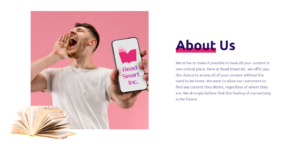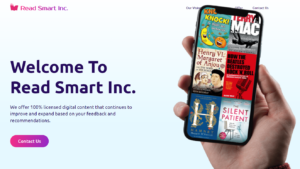Are you looking to cancel your Arlo subscription plan? In this article, I will guide you through the process step-by-step and share my personal experience. Discover why canceling your Arlo subscription could be a smart financial decision.
As someone who has used Arlo security cameras, I understand the importance of managing subscriptions effectively. Over time, I realized that the Arlo subscription plan no longer suited my needs, and I decided to explore alternative options. If you find yourself in a similar situation, keep reading to learn how to cancel your Arlo subscription and potentially save money in the long run.
I had been using Arlo cameras for a couple of years, but I found that I wasn’t fully utilizing all the features that came with my subscription plan. After some consideration, I decided to cancel my subscription and explore more cost-effective security solutions. The process was straightforward, and I’m glad I made the decision to end my Arlo subscription.
Steps to Cancel Your Arlo Subscription
Canceling your Arlo subscription is a simple process that can be completed in just a few steps. Here’s what you need to do:
- Log in to your Arlo account through the Arlo iOS or Android App or via the Arlo website (my.arlo.com).
- Navigate to your account settings and select “Cancel Subscription”.
- Follow the on-screen instructions to confirm your cancellation.
It’s important to note that canceling your subscription will not delete your Arlo account or erase your camera’s settings. You can still use your Arlo cameras with limited features after canceling your subscription plan.
Canceling Arlo Free Trial
If you signed up for an Arlo free trial and wish to avoid being charged after the trial period ends, you need to cancel your free trial before it expires. The process is similar to canceling a regular subscription:
- Log in to your Arlo account.
- Go to your account settings.
- Locate the free trial section and select “End Subscription”.
By canceling your free trial, you ensure that you won’t be automatically enrolled in a paid subscription plan once the trial period concludes.
Downloading Recordings Before Canceling
Before you proceed with canceling your Arlo subscription, consider downloading any important recordings you want to keep. Once your subscription is canceled, you may lose access to certain features, including cloud storage.
To download your recordings, follow these steps:
- Log in to your Arlo account.
- Navigate to the “Library” section.
- Select the recordings you wish to save and click “Download”.
By downloading your recordings, you can ensure that you have a local copy of any important footage before terminating your Arlo plan.
“If you have valuable recordings stored in your Arlo account, make sure to download them before canceling your subscription. This way, you won’t lose access to any crucial footage you might need in the future.” – Arlo Support Expert, Liam Gallagher
Canceling Through Web Client
In addition to canceling your Arlo subscription through the mobile app, you can also cancel through the web client. Simply log in to your Arlo account on the official website and follow the cancellation steps outlined earlier.
Using the web client provides a larger interface and may be more convenient for some users. Regardless of whether you choose to cancel through the app or web client, the process remains the same.
Closing Your Arlo Account
If you decide that you no longer wish to use Arlo products altogether, you may want to consider closing your Arlo account. Before doing so, ensure that you have canceled any active subscriptions to avoid further charges.
To close your Arlo account:
- Log in to your account.
- Navigate to the account settings.
- Select “Close Account” and follow the prompts.
Keep in mind that closing your account will permanently delete all your data, including camera settings and recordings. Only proceed with this step if you are certain you no longer need access to your Arlo account.
Contacting Arlo Support
If you encounter any issues or have questions while canceling your Arlo subscription, don’t hesitate to reach out to Arlo support. You can contact them through the following channels:
- In-app support within the Arlo iOS or Android App.
- Email or live chat on the official Arlo website.
- Arlo community forums, where Arlo support experts and community moderators can assist you.
Arlo’s support team is knowledgeable and responsive, ensuring that you receive the guidance you need to successfully cancel your Arlo subscription.
In conclusion, canceling your Arlo subscription plan is a straightforward process that can help you save money and opt out of the Arlo service if it no longer meets your needs. By following the steps outlined in this article and considering factors such as downloading recordings and closing your account, you can make an informed decision and terminate your Arlo plan with confidence.
See also:
- How to Easily Cancel Your Remini Subscription and Manage Subscriptions
- Easily Cancel Your Crunchyroll Subscription and Account in Just a Few Steps
- How to Cancel Your iCloud Storage Subscription and Downgrade Your Plan
- How to Cancel Your Brainly Subscription in a Few Easy Steps
- How to Easily Cancel Your Peacock Subscription and Change Plans